| 419-07 Lane Departure Warning | 2013 - 2014 MKZ |
| Description and Operation | Procedure revision date: 07/9/2013 |
System Operation
Lane Keeping System
System Diagram
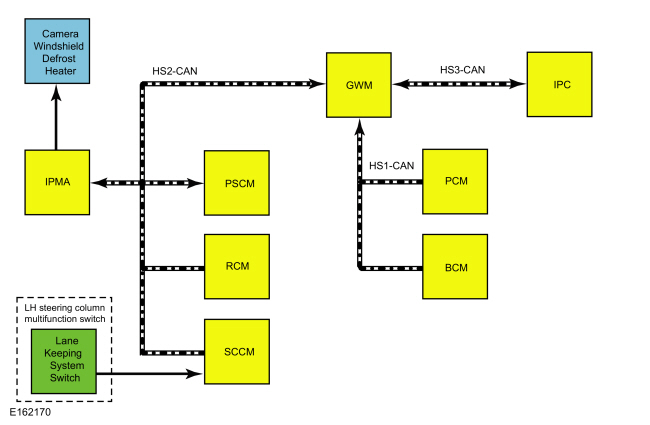
Network Message Chart
Module Network Input Messages - IPMA
| Broadcast Message | Originating Module | Message Purpose |
| Ambient air temperature | PCM | Controls the camera windshield defrost heater operation. The IPMA may turn the heater on when the ambient temperature is below 5°C (41°F). |
| Hands off status | PSCM | Determines if a driver's hands are on the steering wheel when the lane keeping system is active. If a hands off condition is detected, the driver will be alerted via the message center. |
| HUD flash rate | CCM | Disables the lane keeping system in the event of a collision warning. |
| Ignition key type | BCM | Prevents the lane keeping system from being disabled when a MyKey® is in use. |
| Lane keeping system suppression | PSCM | Disables the lane keeping system in the event of an evasive steering maneuver by the driver. |
| Lane keeping system switch status | SCCM | Communicates the lane keeping system switch state to the IPMA |
| Personalization mode | IPC | Configures the personalized options for the lane keeping system (mode and intensity). |
| Restraint impact event status | RCM | Disables the lane keeping system when a RCM event occurs. |
| Turn signal status | SCCM | When the turn signal is activated, the lane keeping system is suppressed on the side of the vehicle corresponding to the turn signal direction. |
| Yaw rate | RCM | Disables the lane keeping system in the event the yaw rate of the vehicle exceeds a predetermined threshold. |
| Lateral and longitudinal acceleration | RCM | Disables the lane keeping system in the event that the lateral or longitudinal acceleration exceed predetermined thresholds. |
| Vehicle speed | PCM | The lane keeping system is only active when the vehicle speed is above 64 km/h (40 mph). |
Module Network Input Messages - PSCM
| Broadcast Message | Originating Module | Message Purpose |
| Calculated steering angle | IPMA | Provides a reference steering angle for PSCM intervention |
| Lane keeping alert status | IPMA | Request to provide haptic feedback (vibration) through the steering wheel to alert the driver of a lane departure. |
| Lane keeping aid intervention request | IPMA | Request for steering torque when a lane departure is detected and the lane keeping aid is on. |
| Road curvature | IPMA | Provides road curvature data detected by the camera. Used to calculate required steering torque for lane keeping aid interventions. |
Module Network Input Messages - IPC
| Broadcast Message | Originating Module | Message Purpose |
| Camera status | IPMA | Displays camera status messages. |
| Hands off warning | IPMA | Displays a hands off warning message and sounds a chime through the audio system |
| Lane keeping aid status | IPMA | Displays the lane keeping aid system status (suppressed, available and active states). |
| Lane keeping system switch status | IPMA | Turns the lane keeping system indicators on and off |
Lane Keeping System
For vehicles built on or before June 02, 2013, the lane keeping system defaults to off with each key cycle. For vehicles built on or after June 03, 2013, the last known on/off setting for the lane keeping system is recalled every time the key is turned on. The system can be turned on by pressing the lane keeping system switch, located on the LH steering column multifunction switch. When the system is on, the last used mode setting is remembered (aid, alert or aid and alert mode). Regardless of mode setting, the system is active only when the vehicle speed is above 64 km/h (40 mph) and at least one lane marking can be detected by the camera. The system can be turned off at any time by pressing the lane keeping system switch, unless a MyKey® is in use. When a MyKey® is in use, the system defaults to on in lane keeping alert mode and cannot be turned off. If the lane keeping system switch is pressed when a MyKey® is in use, the message center displays a message informing the driver the system is on.
The system can be temporarily suppressed at any time by the following:
Lane Keeping Alert
The lane keeping alert generates vibration through the steering wheel when a lane departure is detected by the IPMA . When commanded by the IPMA , the PSCM rapidly oscillates the power steering left to right, simulating the vehicle driving on a rumble strip. The intensity of the steering wheel vibration can be adjusted using the Driver Assist options in the message center. The system also provides a visual alert in the message center to alert the driver when a lane departure is detected.
Lane Keeping Aid
The lane keeping aid provides steering torque to help the driver keep the vehicle in lane when a lane departure is detected. The IPMA sends the road curvature and calculated steering angle messages to the PSCM . The PSCM uses these messages to calculate and generate the intervention torque.
Hands-Off Warning
When the lane keeping aid is active, the PSCM continuously monitors the torque sensor in the EPAS system to determine if a hand is on the steering wheel and sends the data to the IPMA . If the IPMA detects that a driver's hands are off the wheel for more than a few seconds, the hands-off warning is generated.
The hands-off warning is generated in 2 levels. The first level is a message center warning only and is triggered after 3 seconds of hands-off driving is detected. The second level warning consists of a message center warning and an audio chime and is generated after 4 seconds (vehicles built on or before June 02, 2013) or 6 seconds (vehicles built on or after June 03, 2013) of hands-off driving.
NOTE: Due to certain road conditions and the driver's individual grip/touch on the steering wheel, the system may generate a hands-off warning when hand(s) are still on the steering wheel.
Camera Windshield Defrost Heater
The camera windshield defrost heater keeps the windshield in front of the IPMA clear of frost and ice. The IPMA uses input from the front camera and the ambient air temperature to turn the camera windshield defrost heater on and off. Voltage and ground is supplied to the heater by the IPMA . The heater may be commanded on if the ambient temperature is below 5°C (41°F).
System Display
When the lane keeping system is on and the lane keeping alert mode is selected, an overhead graphic of a vehicle and lane markings is displayed in the IPC . If the lane keeping aid mode is selected when the system is on, a separate icon will also appear in the IPC . When the system is off, the lane marking graphics are not displayed. The overhead vehicle graphic may still be displayed if adaptive cruise control is enabled. While the system is on, the color of the lane markings change to indicate the system status.
Gray: Indicates the system is temporarily unable to provide a lane keeping aid or alert activation on the indicated side(s). This may be caused by:
Green: Indicates the system is available or ready to provide a lane keeping aid or alert activation on the indicated side(s).
Yellow: Indicates the system is providing or has just provided a lane keeping aid activation.
Red: Indicates the system is providing or has just provided a lane keeping alert activation.
Message Center Settings
The lane keeping system has 2 optional setting menus available through the Driver Assist menu in the message center. The last known selection for each setting is stored by the IPMA and does not need to be set again after the key is cycled.
The Mode setting allows the driver to select which of the system features will be enabled and turned on when the button is pressed. The 3 options in this menu are:
The Intensity setting allows the driver to select the intensity of the steering wheel vibration used in lane keeping alert mode. This setting does not impact the lane keeping aid mode. The 3 options in this menu are:
Camera Alignment
Camera alignment is required for the lane keeping alert and lane keeping aid to function correctly. The procedure is initiated using the scan tool and requires about 10 minutes of driving above 64 km/h (40 mph) to complete. If the alignment is unsuccessful, check the interior mirror for proper installation. Perform the IPMA camera alignment procedure when any of the following occur:
Component Description
IPMA
The IPMA is integral to the interior rear view mirror. The IPMA contains a forward-looking camera that detects the position of the vehicle within the lane.
Camera Windshield Defrost Heater
The camera windshield defrost heater is a resistive-type heater grid that is adhered to the inside of the windshield directly in front of the IPMA camera.
Lane Keeping System Switch
The lane keeping system switch is a momentary contact switch located on the LH steering column multifunction switch that is used to turn the lane keeping system on and off. The switch inputs directly to the SCCM . When the switch is pressed, the SCCM sends the lane keeping system switch status message to the IPMA
Copyright © Ford Motor Company