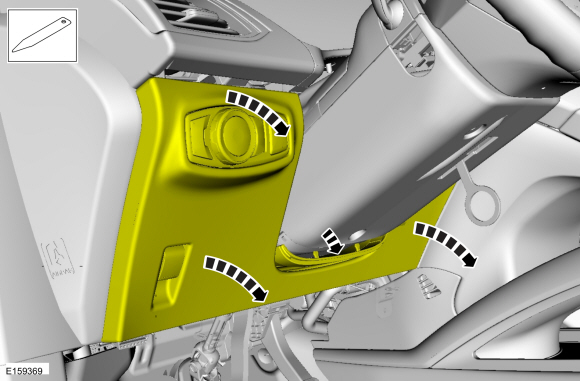

| 413-01 Instrumentation, Message Center and Warning Chimes | 2013 - 2014 MKZ |
| Removal and Installation | Procedure revision date: 05/14/2013 |
Removal
NOTE: Removal steps in this procedure may contain installation details.
NOTE: If installing a new IPC , it is necessary to upload the module configuration information to the scan tool prior to removing the IPC . This information must be downloaded into the new IPC after installation.
Upload the module configuration information from the IPC into the scan tool by following the scan tool on screen instructions. Record the odometer value from the original IPC . If the odometer value cannot be obtained from the IPC (display failure), perform the diagnostic routine. If the value cannot be obtained after the diagnostic routine, the customer should supply the approximate odometer value.Installation
Copyright © Ford Motor Company